Tutorials / Email
There is a lot of variety in how an offshore sailor can arrange to send and receive email while operating remotely.
There is a wide range of hardware solutions to send and receive email, ranging from SSB/Pactor to satellite devices such as the GMN Optimizer. There are also a handful of major email providers serving the remote communications market. If you are using HF radio you are likely already familiar with Sailmail. If using any of the satellite devices you have a choice of email service, such as:
LuckGrib does not have a preference for who you choose as your email service provider, the Offshore weather service works with all of these services.
Note however that LuckGrib does have a general preference toward directly downloading weather data, rather than using the email mechanism. If you choose to use email delivery of weather data, be aware that there are many more ways for the delivery to fail than when using a direct download. If you are able to directly download data from the LuckGrib server cluster, using one of the direct download options, then you are strongly encouraged to do so.
..--""|
| |
| .---'
(\-.--| |---------.
/ \) \ | | \
|:. | | | |
|:. | |o| |
|:. | `"` |
|:. |_ __ __ _ __ /
`""""`""|=`|"""""""`
|=_|
|= |
Briefly, the way email delivery of data works is that you use LuckGrib, the app, to generate a special email message and then get that message into the email system for the provider you have chosen. There are a variety of ways to accomplish this, which are described in more detail for each of the email services. You then use the email system to send the message to the LuckGrib weather service. After a short delay, you again use the email system to receive new messages, which will include a response from the Offshore service containing the weather data you requested (see sample below.)
There are a number of options for two of these steps: how LuckGrib gets the email request into your email providers system, and how LuckGrib obtains the weather data back from the email message.
There are many different ways of configuring the LuckGrib email system. The application is able to send an email request to:
- another app running on the same device (for example, sending the request directly to Apple Mail or the XGate app.)
- another app running inside a virtual machine running on a Mac (for example, SailMail running on a Mac inside a virtual machine.)
- another app running on a different machine (for example, UUPlus running on a Mac and accessed from your iPad.)
- any email system, using copy/paste of the LuckGrib email request.
By far, the simplest way to send email requests is to simply send them to another app running on the same machine. This is how XGate, MailASail and UUPlus will operate if you are running on a Mac. If you are using iOS, then the simple and direct email method works with XGate and MailASail.
However, you are able to use all of these email providers from both iOS and macOS, and it works smoothly and elegantly once it has been configured. These details are discussed in more detail within each of the vendors tutorial sections.
Workflow common to all email downloads
Regardless of which email provider you have chosen, once the system is configured, they all work very similarly.
When you want to refresh the weather data you have, the most common workflow will be that you:
- adjust the coverage area for the GRIB request you wish to update.
- submit the request to the email queue.
- if you are requesting more than one GRIB file, repeat the steps above again. (hint: on iOS, swipe from the left edge to return to the file list)
- when the requests you want are in the queue, tap the button which shows you the email requests.
The email request window will look something like this:
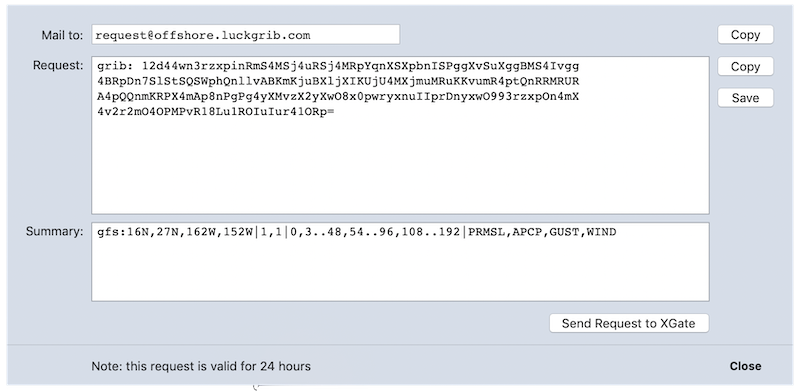
This window shows you the encoded email request in the upper window and a short summary of some of what it contains in the lower window.
If the request looks good, in this example, you would tap the Send Request to XGate button to have the request be sent off to XGate, in the manner you have configured in the email settings.
After the email has been sent off to the LuckGrib server cluster, allow a short delay before reconnecting to your equipment and downloading the response which will contain the weather data.
Here is a sample of an email message you will receive when you use this service:
To: s/v Your Beautiful Vessel <your-email@satellite-email.com> From: request-reply@outgoing.luckgrib.com Subject: SouthPacific.20190224.12.1854.grb Thanks for using the LuckGrib Offshore email service. The original GRIB file was: 55,021 bytes The Offshore compact file is: 16,925 bytes, saving 38,096 bytes (69%) The file was created in 0.185 seconds --- Note that the file provided is NOT a GRIB file. Import this file into LuckGrib to view it. For more information, see: offshore.luckgrib.com [File attachment here]