Offshore / Requests
Offshore sailors, on passage, are constantly moving. The forecast coverage area they are interested in will change each time they request fresh data. LuckGrib makes this process as easy as possible.
LuckGrib supports the ability to create, and save, GRIB requests. A GRIB request encapsulates:
- the choice of a weather model
- the parameters you wish to download
- the coverage area for the request
- the amount of forecast data you want
- the resolution of the requested data
- an optional name for the request (which is encouraged)
- an optional color for the file as it appears in the file list
Creating the initial GRIB request is easily accomplished. Updating a previously created GRIB request is extremely easy.
Imagine you’re planning to leave on a long passage. Before leaving, you create a couple GRIB requests - perhaps one for wind and radar and one for waves. You’ve tested these requests and the files you obtain are a good size and download with your equipment in a reasonable amount of time. Cool.
Now you’re on passage and want to update your weather. All you need to do is update the coverage area of the request - everything else remains the same. This is easy. Here is a sample of the macOS interface to adjust a requests region:
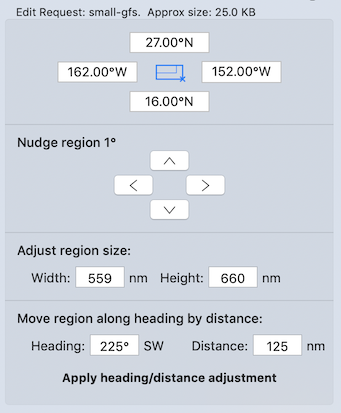
For example, if you know the approximate distance and heading since the last file update, perhaps you moved SW for 150nm, you can type these values in and have the app update the area. If you prefer to work more visually, you can simply tap some arrow buttons to nudge the area N/S/E/W until it looks good to you.
Saving these GRIB requests is a small thing, but the application is trying to make all of the tasks you do while offshore just a little bit easier.